
swine game
A downloadable game for Windows, macOS, and Linux
How to play swine game
swine game is not a terribly complicated game. Here’s the basic controls for how to play, with a keyboard and mouse.
Movement
- WASD to move.
- mouse to look around.
- shift to run.
- Left control to crouch.
Interacting
- E to talk with NPCs.
- R to continue dialog
- T to tell NPC to shut up
- left click to use the sword. (if the gun is also active, use right click for sword)
Camera
- F to zoom
- F+G to ultra zoom
Other
- X will end the game.
- esc will send you to the main menu.
Gameplay
Upon starting swine game, you will be placed on the main menu. Simply press start to enter the Piggy Hive, which is the main level of swine game, used to access the other levels. The levels themselves can be reached by finding the yellow, red, blue, purple, or black arches across the hive and walking into them. The yellow arches send you to the easiest levels, red arches are harder, blue arches are even harder, purple are, yet again, even harder, and the singular black arch in the Big Pig’s bungalow is the hardest level in the game. NPCs can be found most commonly on the Piggy hive, though a spare few exist on other levels.
Navigating the Piggy Hive
Most easy levels will be on the floor of the hive, with staircases leading upwards to harder and harder levels. It is relatively simple, as long as you do not get lost in some of the strange structural supports.
Beating your First Level
The easiest level by far in the game is the “farm,” which can be found a bit behind and to the right of the NPC Bob “Snortsalot” Smith. In “farm,” there are 5 piglets that must be rescued. Save a piglet by simply walking into it. Once all five piglets are collected, a message saying “yous is win” will appear on screen, letting you know you have completed the level. Shortly after, you will be sent back to the piggy hive. The other yellow arches are essentially the same, varying only in amount of piglets to save and the environment.
Beating a Red Level
Red levels are when the game gets more difficult, but also more fun. The first red level, “canyon,” requires you to have beaten the level “sewer” first. Characteristics of red levels include: hidden piglets, ways to lose the level (such as dying,) and smaller amounts of piglets. The “canyon” level is the level which will be explained. In this level, you have three lives, and must hop over a series of bridges placed over water to save piglets. If you fall in the water, you will be sent back to the start and lose one life, but the piglets you have collected will not be reset.
Beating Harder Levels
There is no point in explaining how to beat blue, purple, and the final black level, as they basically just get harder, with more piglets, more things that can end your run, lower amounts of lives, etc.
Using the Sword and Defeating Butchers
On some levels, you may be granted a sword. You will know if you have it because of the sword icon in the top right corner of the screen. In levels where you have the sword, there will be enemies, usually butchers, who will attack you. On easier blue levels, they will have 10 HP, and the sword deals 10 HP, making them an easy one-shot. On harder levels, butchers will have up to 100 HP and will deal up to 20 HP of damage to you at a time, making them formidable foes.
Using Cheats/Console Commands
You didn’t hear this from me, ok? Enter the cheat menu by pressing “pigs49” all at the same time on an attached keyboard. To actually use any commands, you need a keyboard. Most of these commands only work within the piggy hive. The only one that is transferred between levels is the FPS counter. Entering the level name of any level will send you to that level, regardless of any requirements to normally access the level. Typing fps will enable the fps counter, and typing nfps will turn it off. Fast makes you fast, and slow makes you normal speed. Nogv turns off gravity, and grav turns it back on. These commands are, honestly, pretty useless, except for the fps counter.
Download
Install instructions
Unzip the desired version, then press the executable.
Stinky windows will probably act like you just downloaded 7000 terabytes of spyware, but you can kinda just click past those annoying menus and play the game.
Havent tested this on mac yet.
Development log
- announcement45 days ago
- R1.3 Devlog #548 days ago
- R1.3 Devlog #449 days ago
- R1.3 Devlog #351 days ago
- R1.3 Devlog #253 days ago
- R1.3 devlog #197 days ago
- random announcementOct 13, 2025
- R1.2 and Revised DownloadsAug 19, 2025

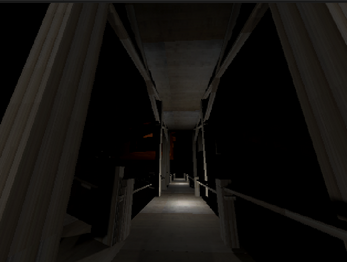
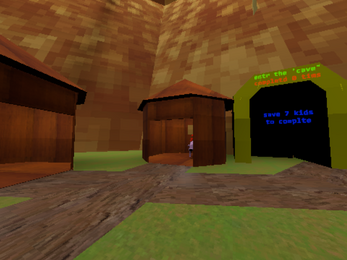
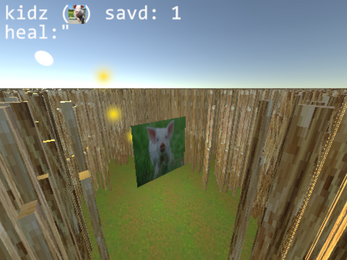



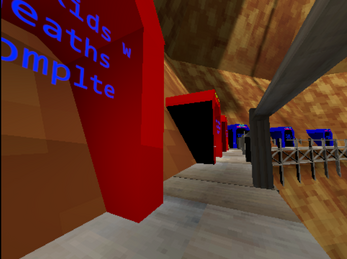






Comments
Log in with itch.io to leave a comment.
is ts peak?
what a great game